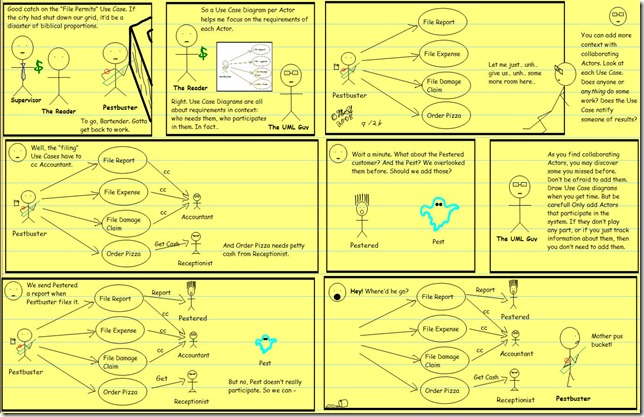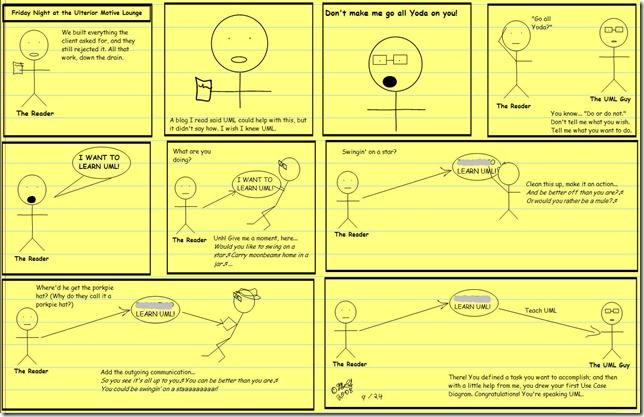Project management involves lots of metrics: data you gather, measure, and analyze to assess and predict the state of your project. But I find some of the most useful project metrics are often overlooked. Here are a few to add to your toolbox.
WSR (Work-to-Sleep Ratio)
This is a measure of how likely your team members are to make mistakes at crucial moments. If their WSR for the week is 1 or less, they’re probably bored. 1.25 or even 1.5 are signs of a team moving at a good pace. Higher than that, though, can be a problem. 2 is about the limit for a typical team member, and they probably can’t keep that up. Rare individuals can maintain a WSR of 3 for a time.
At one point last year, my WSR was 7.5. That’s just not good.
DODO (Days On per Day Off)
Often correlates with the WSR, and serves as another measure for the likelihood of mistakes. 2.5 is a normal work week; but honestly, how many of you work normal work weeks? 6 is a common work week for projects in a crunch. A monthly average of 13 or more is a sign that your team members may soon be tied up in family counseling or divorce court.
HBT (Handbasket Temperature)
“It’s getting kinda warm in this handbasket. I wonder where we’re going in it?” Although this can be hard to measure, your team members probably have opinions on what the HBT is. If they all think it’s getting hot, maybe you need to ask where your project’s going.
GALB (Going-Away-Lunch Budget)
Every team has transitions. That’s normal. But watch your budget for going-away lunches. If it starts to grow, that’s because the rats are deserting the sinking shipthe team members find other opportunities more appealing.
Related to this is GAAB: the Going-Away-Alcohol Budget. If your team has some drinks at the going-away lunch, that could simply be because it gives them an excuse to drink during the day. But if the bar bill starts to exceed the food bill, it’s probably because the ones who haven’t found escape hatchesnew opportunities yet are drowning their sorrowscelebrating the good fortune of their former coworkers.
Dilbert Barometer
Credit for this one goes to Scott Adams, creator of Dilbert. (Well, OK, he’ll take cash or check, too.)
As Mr. Adams explained in an email I lost sometime last century, the Dilbert Barometer is a rather non-linear scale, where both extremes are bad.
If the programmers are papering their cubicles with old Dilbert strips, that’s a sign that they’re troubled. Even worse is when they don’t just put up any old strips, only selected strips that happen to reflect what’s going on in your organization. That means they’re making judgments and a statement about the pointy-haired bosses at your company. (At one time, three walls of my cubicle at one job were Dilbert strips from top to bottom.)
But if there are no Dilbert strips anywhere, that means your organization is a rigid, humorless police state. All the people with talent and ambition (and humor) will leave. All that will be left will be those who have Abandoned All Hope. And since hope is the primary energy source for many projects, that’s not a good thing.
A healthy Dilbert Barometer measures somewhere from one to ten Dilbert strips per team member. (Mr. Adams would be glad to sell them to you.) It’s also healthy if the team members have scratched out the names in the strips and written in the names of their coworkers. That shows your team knows how to laugh. And that leads us to…
The Laugh Meter
Productive, successful teams are happy. They form a bond of shared experiences. They take time out to share ideas. They laugh.
Worried, stressed teams are unhappy. Their humor ranges from grim to none. They only talk about work, and mostly about problems. If you don’t hear a few good laughs in a typical work day, your people have lost the energy they’ll need to get through the project.
On the other hand, if your people giggle uncontrollably with little or no provocation, check their WSR. When it gets up to 3 or so, uncontrollable fits of laughter are a common symptom.